No reviews found
Categories
Services & References
History of the Clip Strip® Video
Looking for a Printed Hard Proof of the Printing Job we are producing for you:
With the quality of commercial printing becoming so good in the past 15 to 20 years, most customers only request a PDF proof (aka "soft proof") which saves time and gives them assurance on layout and copy, etc. It is not a great for color accuracy.
Here’s a breakdown of options to obtain hard samples for various types of professional printing jobs. Each type of print method has its nuances in terms of what is possible and cost-effective:
- Offset Printing (large presses with ink stations for large runs)
- Press Proof: A sample run on the actual press using the specified paper and inks. This is the most accurate but very costly option, usually reserved for large-volume print jobs where color accuracy is critical.
- Digital Proof (Hard Copy): A digitally printed sample using a high-quality printer to simulate the look of offset printing. This is less expensive but may not match the exact colors of offset printing.
- Ink Drawdowns: Samples of the actual ink colors applied to the specified paper stock to confirm color before the full print run.
Best For: High-volume, high-quality jobs like brochures, catalogs, and packaging where color consistency is crucial.
- Digital Printing: (smaller presses for shorter runs)
- Hard Copy Proof: A single printed copy using the digital printer that will produce the final print. Digital printing allows for quick and cost-effective samples.
- Mock-up: Fully assembled sample using the final materials and print methods. Ideal for packaging, especially when checking for alignment, folding, and finishing.
Best For: Short-run projects, personalized prints, or when you need a quick turnaround.
- Flexographic Printing (roll labels and flexible plastic bag type of packaging)
- Press Proof: Typically, flexographic press proofs are more common in large-scale packaging production. It involves setting up the press, which can be costly.
- Digital Sample: For lower costs, a digital proof on a similar material can be used to approximate the final product.
- Plate Proofs: These can be requested to check the print plates before mass production.
Best For: Packaging materials, labels, and flexible packaging like plastic wraps.
- Screen Printing (posters, banners, outdoor signs, labels and flexible packaging)
- Pre-Production Sample: A single item printed using the screen intended for the production run. This is often done for T-shirts, posters, or other promotional items.
- Test Print on Similar Material: A proof on the same type of material (but not necessarily the final product) to check for color, registration, and overall quality.
Best For: Apparel, posters, promotional items, and specialty materials.
- Large Format Printing (e.g., Banners, Posters)
- Scaled-Down Proof: A smaller version of the final print can be produced to check colors and resolution.
- Full-Size Proof (Partial): A section of the final print at full size to check for color accuracy, text clarity, and image resolution.
Best For: Banners, trade show graphics, and posters.
- Die-Cutting
- Physical Mock-Up: A single sample produced using the cuttintool on flatbed plotter. It’s often done on the final material to check for alignment, pressure, and finishing.
Best For: Premium packaging
General Tips for Requesting Hard Samples
- Specify Requirements: Be clear on what you want to test (color, material, finishing, etc.) to avoid unnecessary costs.
- Batch Samples: For cost savings, consider combining multiple projects into a single proof run.
Why a PDF "Soft" Proof is Not Ideal for Color Proofing
A PDF soft proof is a digital version of your printed material, viewed on a computer screen. While it's convenient for checking the general layout and design, it's not ideal for accurate color proofing for several reasons:
-
Color Display Differences on Screens:
- Screens use the RGB color model (Red, Green, Blue), while print uses CMYK (Cyan, Magenta, Yellow, Key/Black). The color gamuts of RGB and CMYK are different, meaning that colors viewed on a screen may not appear the same in print.
- The colors you see on your monitor are affected by screen calibration, brightness, contrast, and color settings, which can vary widely between devices. This makes it difficult to ensure that the colors on your PDF will match the final printed product.
-
Lack of Paper & Ink Simulation:
- PDF soft proofs don’t account for how the type of paper (matte, glossy, textured) and ink absorption will affect the final colors. The way ink interacts with the paper can significantly change the appearance of printed colors.
- Elements like special inks, varnishes, or metallic finishes cannot be accurately represented in a digital PDF.
-
Backlighting on Screens:
- Screens emit light, which makes colors appear brighter and more vibrant than they will look on a physical printed piece, which reflects light. This difference can lead to unrealistic expectations for print quality.
What PDF Proofs Are Good For
Despite their limitations for color proofing, PDF proofs are still highly valuable in the printing process for several other purposes:
-
Layout and Content Verification:
- Check text, graphics, images, and alignment to ensure that everything appears as intended. PDF proofs are great for catching any typos, layout issues, or design elements that may be out of place.
- Review the margins, bleed areas, and crop marks to confirm that the document is set up correctly for printing.
-
Fonts and Image Quality:
- Verify that fonts are correctly embedded, and confirm that images have the appropriate resolution (typically 300 dpi for print).
- Ensure that there are no missing links or low-quality images that may cause issues in the final print.
-
Checking Pagination:
- Useful for verifying the sequence of pages, especially for multi-page documents like catalogs, booklets, or manuals.
-
Approving Layout for Quick Turnaround:
- When speed is a priority, PDF proofs allow for quick approvals before going to print, especially for time-sensitive projects where a physical proof would take too long.
Alternatives for Accurate Color Proofing
If color accuracy is critical for your project, consider these alternatives:
-
Hard Copy (Physical) Proofs:
- A printed proof on the actual paper stock using the same inks is the most accurate way to see what the final product will look like. This is especially important for projects where brand colors or specific color matching is crucial.
-
Contract Proofs:
- High-quality printed proofs (such as an Epson or GMG proof) are calibrated to match the printer’s output and are often used in professional printing to guarantee color accuracy.
-
Monitor Calibration:
- If you must use a digital proof, invest in a calibrated monitor and use professional software to simulate the CMYK color space. This approach still has limitations but can get you closer to the final print colors.
Summary
PDF proofs are excellent for verifying content, layout, and overall design but are not suitable for accurate color proofing due to differences between screen displays and printed outputs. For the most accurate color matching, physical proofs are recommended.



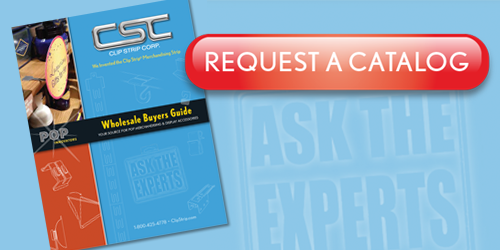
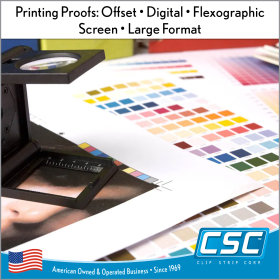
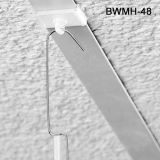







 Facebook
Facebook LinkedIn
LinkedIn YouTube
YouTube